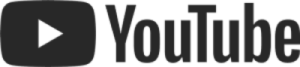Beautiful and Free Samsung Frame TV Digital Art
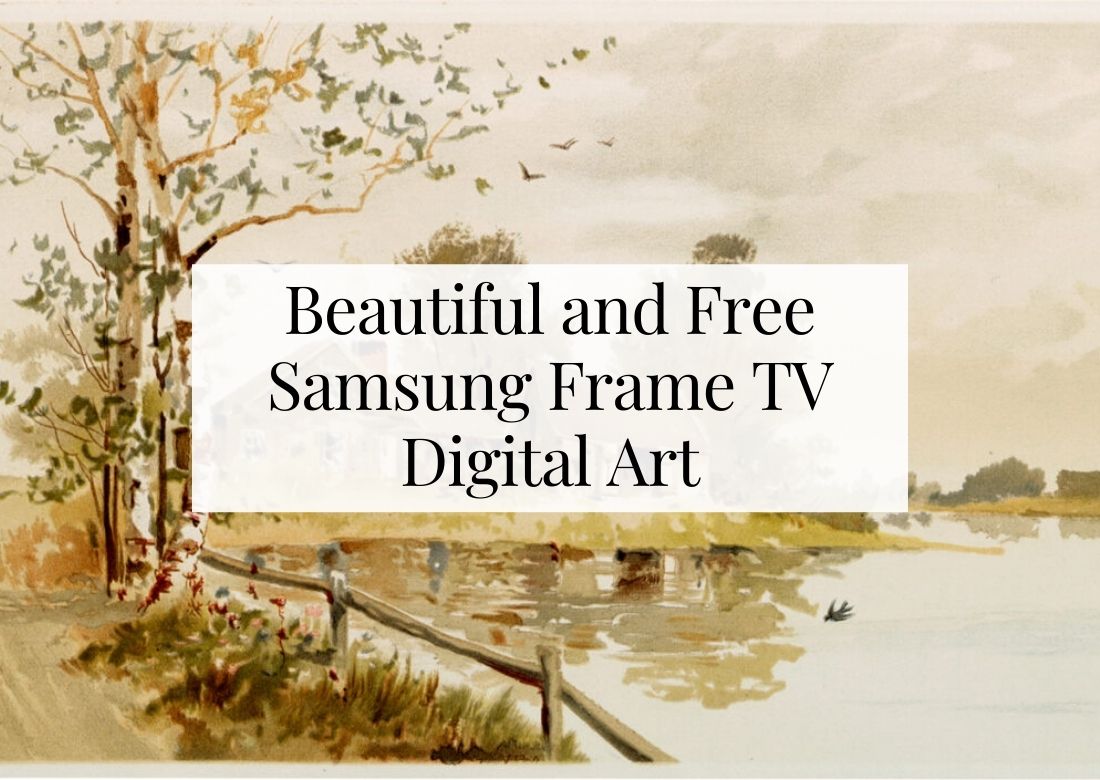
Beautiful and Free Samsung Frame TV Digital Art
Like most homes, we have a TV, well a few of them. And we’ve been enjoying the Samsung Frame TV for many years now. If I have to have a large rectangle as a focal point on my wall, I love the fact that I can customize the art that is shown on it (when it’s not being used). The TV comes with a lot of stock art, you can display family/personal photos, you can buy art from Etsy, and you can also upload free artwork to the TV as well. As you know, I love to decorate and design our home as well as add seasonal touches and changes. So being able to change out my Frame TV art is nice, but it could get costly. Which is why I’m so excited to show you how to add beautiful and free Samsung Frame TV digital art.

One of my favorite go-to resources for artwork, handmade cards, graphic design, invitations, etc. is The Graphics Fairy. This site offers a ton of free images to use for personal use, and you may also subscribe for a monthly or annual subscription to have unlimited access to all the files as well as project ideas, and video tutorials each week. I did a search on vintage fall landscapes and found several images that I liked and then I saved them to a thumb drive and loaded them onto my Frame TV. I instantly knew which one I liked best with my mantel design and now I have free fall artwork above my fireplace. If you have a Samsung Frame TV, here are the instructions to load your own beautiful and free Samsung Frame TV digital art.

Beautiful and Free Samsung Frame TV Digital Art
- Find an image that you want to display on your TV.
- Right click, and ‘save image as’.
- Save the image to your computer and remember the location.
- Open www.Canva.com and click the purple button ‘Create a design’ and then ‘Custom size’.
- Type in this size – 3840 pixels by 2160 pixels and then ‘Create new design’.
- A blank canvas will load. Click the ‘Uploads’ button along the left-side and browse to your saved image.
- Once uploaded into Canva, you can drag it onto your blank canvas.
- When you’re happy with how it looks, click the ‘Download’ button (upper right corner).
- Select the jpg file type, select page 1, and then ‘Download’ button.
- Download the canva image onto your computer, remember where you saved it and what you named it.
- Insert a thumb drive into your computer and copy the image to the thumb drive.
- Insert the thumb drive in the right side of the Samsung box and follow Samsung’s instructions.

Beautiful and Free Samsung Frame TV Digital Art
Once you go through the steps a few times, it will be second nature and you will be able to quickly and easily change out your artwork all the time. I was displaying our latest family photo this last summer and some friends thought it was a framed photo above the mantel. The Frame TV is wonderful, it’s sleek, allows you to display artwork, and it provides a clear and beautiful viewing picture as well. If it still looks too much like a regular old TV for you, you can also get a frame that attaches to the outer edge of the TV. They have several styles and colors of frames which make it look even more like framed artwork. It’s an awesome concept and a win-win for the couple where one person has to have a TV in a room when the other hates the idea~
Our family room is slowly coming together. It’s been a tough room for me to make decisions on because it is our main room, we spend a lot of time in here and we don’t have a formal living area so this is our main seating. However, slowly but surely I’m making the changes that I want and we’re enjoy the cozy space as we go. In the meantime, I never have to worry about displaying beautiful artwork above our mantel with the Samsung Frame TV. Be sure to subscribe to the blog to watch this room come together. I have a new sofa coming, I’m slowing building the floating shelves, I will decide on a wall treatment soon, a new rug, window covers, and seasonal touches throughout the year.

Beautiful and Free Samsung Frame TV Digital Art – Shop this space

This post may contain affiliate links. This means I may receive a small commission from each purchase, at no cost to you. Thank you for using my links!
Thank you so much for checking out this post. If you upload some free artwork from Karen, at The Graphics Fairy to your Frame TV, be sure to share on Instagram and tag both of us. I’d love to see it and I know Karen would also.
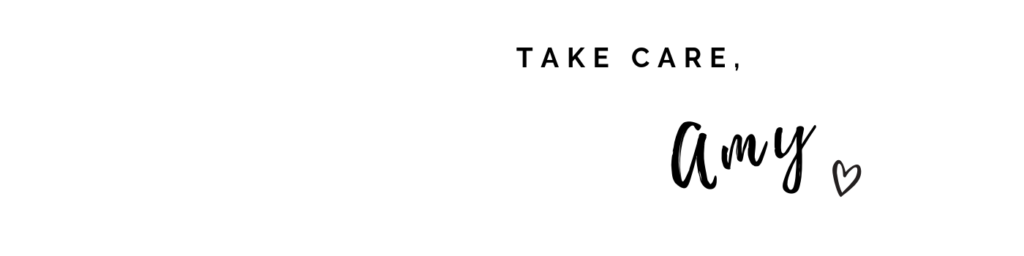
You may also like:
POSTED IN: Decorating